The maturity method can produce strength predictions, but you may also wish to report over a couple of other measures: Equivalent Age or Temperature Time Factor.
Viewing maturity values
These additional measures are shown in the concrete monitoring reports downloadable from the mobile and web app. They will only be displayed if you have assigned a calibrated mix to your pour, and set a sensor covered time.
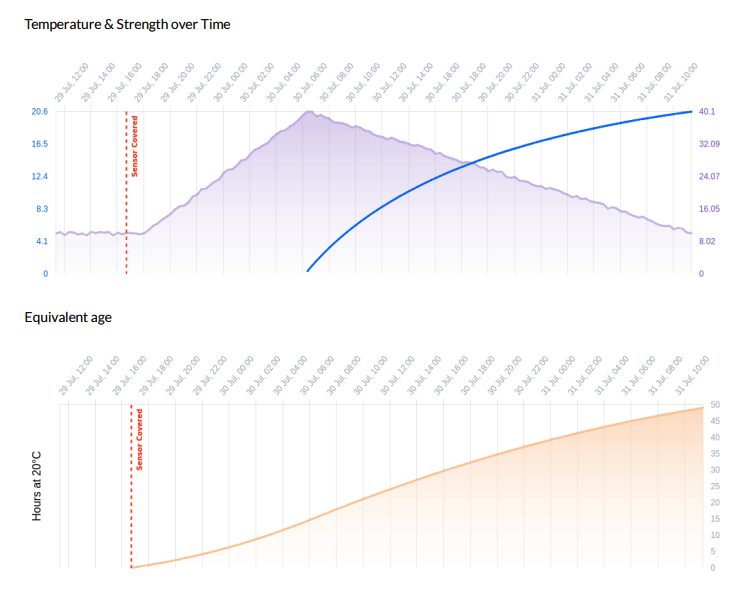
You will also see these values in CSV exports from the “Download Data” button on the web app.
Selecting Equivalent Age or Temperature Time Factor
The maturity values used on your site are dependent on the maturity method you use, but in certain cases can be configured.
If you are using the Nurse Saul method then you can choose between Equivalent Age or Temperature Time Factor for displaying maturity values. You can configure this by following the link to Site Settings and adjusting this option:
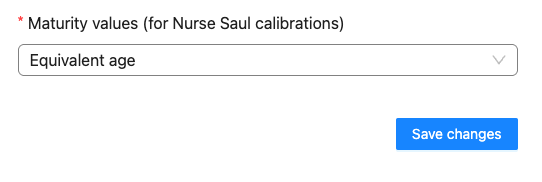
If you are using Arrhenius or Sadgrove methods, then you will only be shown Equivalent Age.
