Notifications help you stay on top of critical milestones so you can act quickly on site. Once you’ve set temperature or strength milestones on your pours, ConcreteDNA will send you alerts when those milestones are reached.
Notification Types
You can choose how you’d like to receive notifications:
- Email – delivered to your registered account email.
- SMS – text message alerts (not available for US customers due to carrier restrictions).
- Push Notifications – alerts sent directly to your mobile device through the ConcreteDNA app.
Updating Your Notification Preferences
Follow these steps to update your preferences in the mobile app:
- Open ConcreteDNA on your phone.
- Go to the Settings tab.
- Select Notifications.
- Use the toggle options to enable or disable notifications by type.
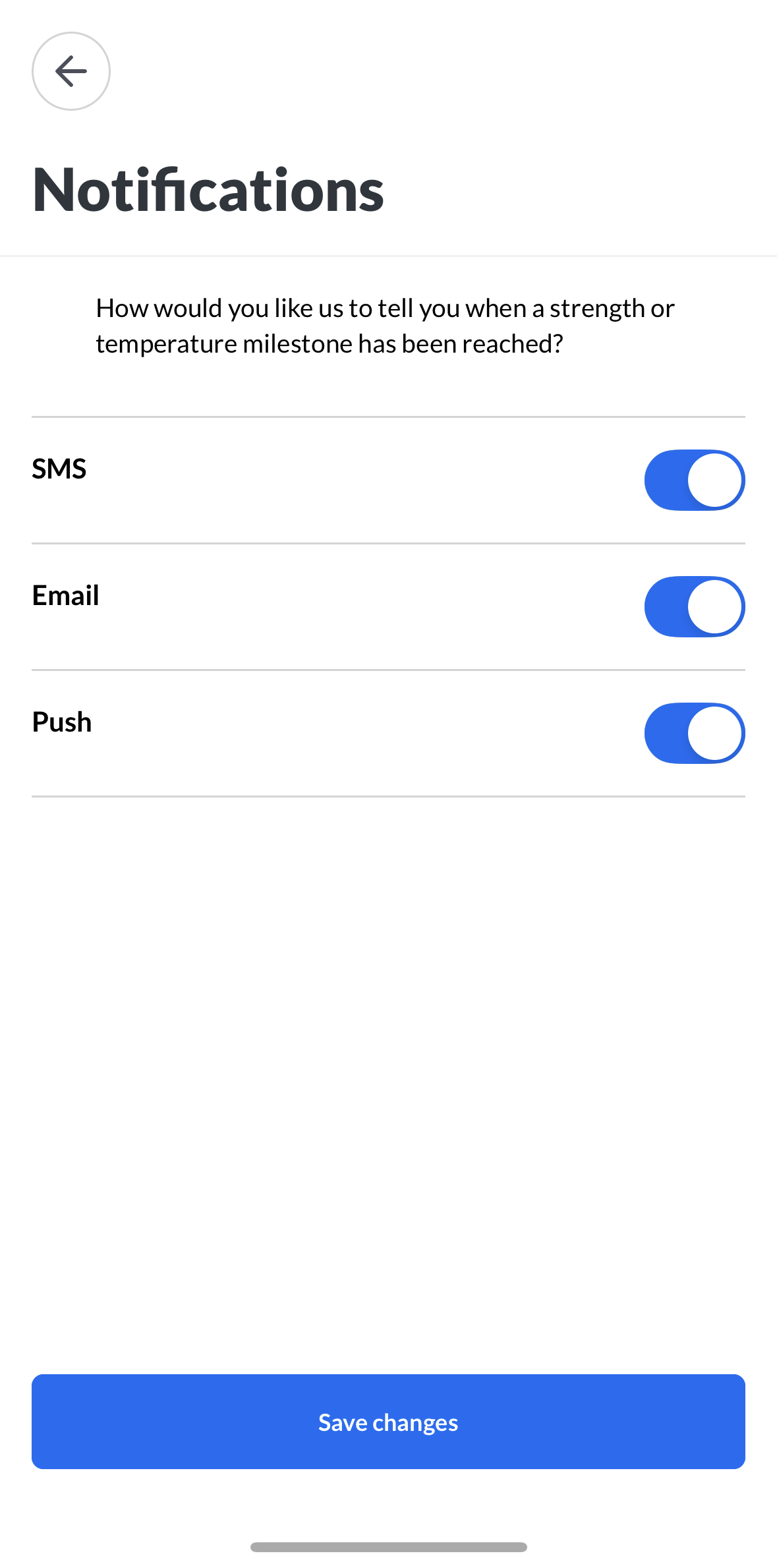
Troubleshooting
Didn’t receive a notification? Check the following:
- Make sure notifications are enabled in ConcreteDNA settings (see steps above).
- Verify that app notifications are allowed in your phone’s system settings.
- For email alerts, check your spam or junk folder.
- SMS alerts may not be available depending on your region or mobile carrier.
Receiving notifications that are no longer relevant? Be sure to set your pour's end time to no longer receive notifications. Check out how, here!
